Content creators—producers of marketing, sales, speaking or advertising content—must remember that at the end of an artfully told story, you need to tell the viewer what to do next. This means working in an irresistible call-to-action. Missing this means that the content loop isn’t entirely closed, and your efforts could go to waste.
A call-to-action beckons a potential prospect to do something—learn more, get this, click here. It brings them into a deeper level of engagement with the product, service or idea. Once your content has made its case and proven the value of what’s being promoted, the call-to-action functions to reel in the convinced and the curious. Step this way, sir!
Websites, content marketing posts, videos, television commercials, movie trailers and those postcards that fall out of magazines are but a few examples of where viewers and listeners will encounter a call-to-action designed to entice.
Let’s demonstrate!
A political action group may write an article on the importance of voting in the next election. The article will likely close with an inspiring CTA message about the privilege of voting and include a link to a voter registration site. A company website may contain two or more CTAs, perhaps appeals to opt-in and receive a weekly blog, RSVP for a webinar or request a free 30-minute consultation.
Getting started
Before writing your CTA, decide what action you’d like potential prospects to take and what they’ll gain by doing so. Once you know what you want them to do, you can think about how to say it. The best CTAs are short, encouraging and use active verbs that speak directly to the viewer. Remember that the CTA is your closer, the culmination and the purpose of the pitch you’ve made.
Write your CTA in a font that’s somewhat larger than the other text and use a bold color or graphic to make it eye-catching. Lead in with a brief but tempting phrase that persuades viewers to click and subscribe, browse products, opt-in to receive information, attend an event or take any number of actions.
The next step
CTA buttons are available on sites like Google My Business and the Facebook business page. Most—if not all—email marketing, blog and newsletter platforms have always contained opt-in capability to follow or subscribe and opt-out to unsubscribe. Content creators can easily embed CTA buttons or hyperlinks into a website, blog post, social media site, newsletter or marketing email. Visibility will be key, so along with bigger and brighter text, place the CTA at eye level, and in most cases, on the landing page. Viewers should not need to scroll to find it.
The CTA should feel like a natural progression of what the prospect has just seen, heard or read. Whether the reader will be able to obtain more information about using a product or service, listen to a webinar or attend an event, ensure that your CTA is consistent with the message in your content. A benefit that conveys value, the appearance of low risk and a sense of urgency are standard ingredients of the well-crafted CTA.
A few more call-to-action samples:
- Schedule my free consultation
- Click and get a 30-day free trial
- Download my free e-book
- Renew now and save $10
- Contact us
- Take the Pepsi Challenge
For more advice on converting your audience, read If You’re Talking to Everyone, You’re Talking to No One.
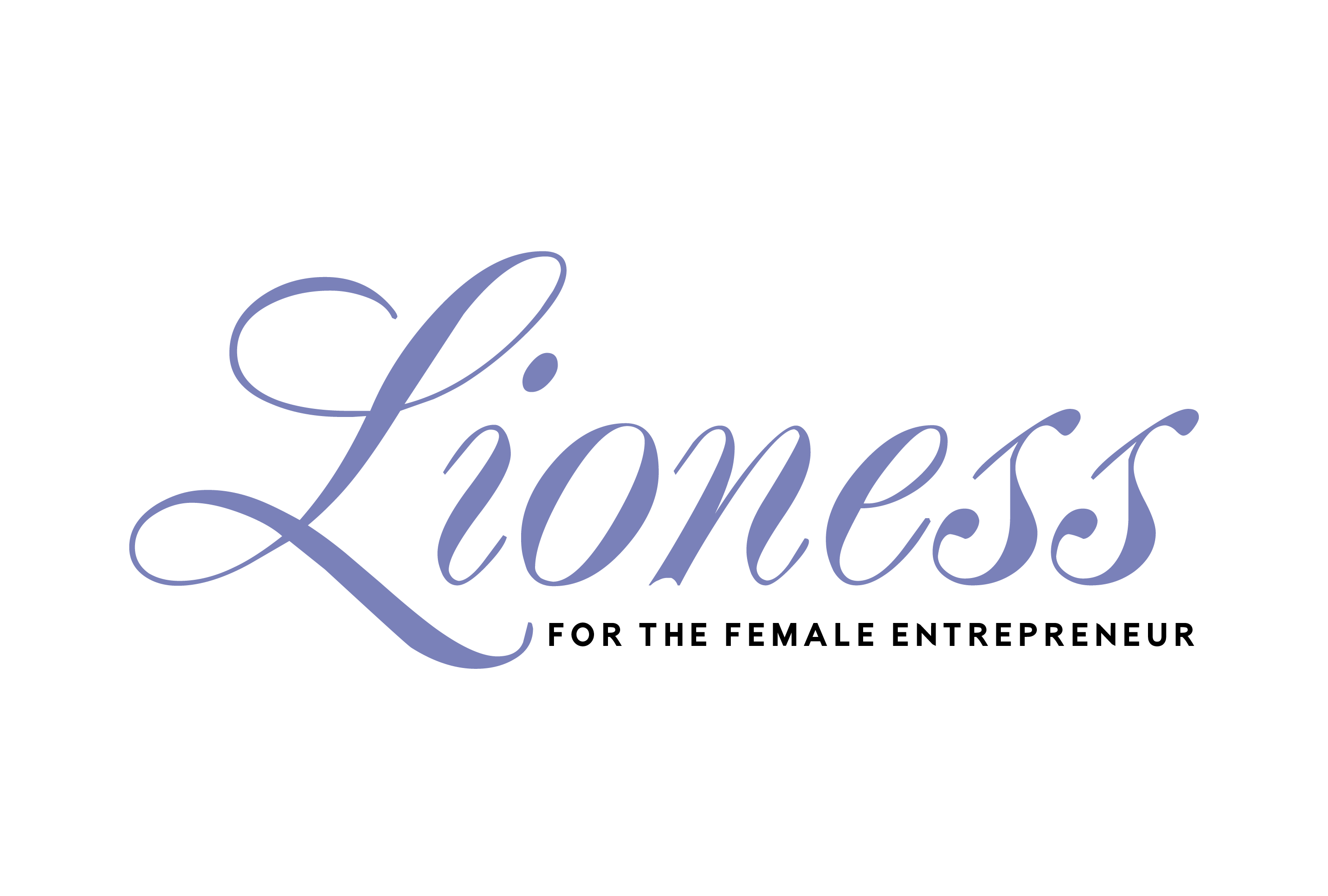


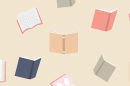


Add Comment