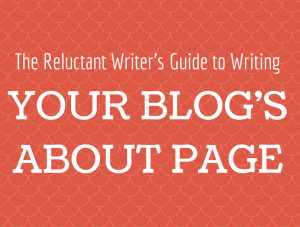 Does anyone actually enjoy writing about themselves? I agonized over the few words in my Twitter bio.
Does anyone actually enjoy writing about themselves? I agonized over the few words in my Twitter bio.
An entire page about me? That’s torture.
For bloggers, however, an About page is essential. You can fight it all you want, but you’ll eventually need to put fingers to keyboard and tell your story.
An About page is your introduction to your audience – your handshake and greeting that says “Hi, I’m interesting/funny/smart (or all of the above). You should stick around and chat with me.”
Sure, many readers probably won’t come to your blog through your About page. But after they’ve had their interest piqued with a blog post or two, they’ll want to get to know you and you need a place where they can do that.
If you find yourself putting off writing your About page, here’s another reluctant writer’s tips for getting it done.
Be honest with yourself. Before you start writing your About page, decide what your blog is going to be about. If it helps, jot down your reasons for blogging. Are you interested in connecting with others in your community? Get personal in your About page. If your goal is to demonstrate authority on a subject, prove it to your readers.
Understanding your intent will give you some direction. If you’re not sure what your reasons are for blogging, here are 7 questions to consider as you start out.
Focus on your readers. I dislike writing about myself, so I find it easier to first think about my readers. Why would someone come to my blog? What do I want my blog to do for them?
Even if writing about yourself doesn’t cause your hands to sweat, it’s still a good idea to focus on your audience’s needs first. Your About page is there to give them a reason to return. Tell them what problem your blog will solve.
Make a connection. Now that you’re focused on your audience and their problems, it’s time to show how your experiences and knowledge will help. Deep down you know you have something valuable to say; otherwise, you probably wouldn’t blog in the first place.
What makes you a credible authority on the subject, why does your voice have merit? How does your viewpoint differ from other bloggers in your niche? For example, on my personal blog, I initially approached the question of “What is there to do in Cleveland?” as an outsider. I didn’t grow up in the area and am “clue-ing” into some of the city’s places and events for the first time.
Once upon a time … A good blog post keeps its readers’ interest by telling a story, making an emotional connection, and building suspense. Similarly, your About page needs a narrative.
For example, think of a turning point in your life that’s relevant to what and why you’re blogging. Or a challenge you overcame that your readers will relate to. Use imagery, get descriptive — make readers feel like they’re part of the story. And when you’re telling your story in your About page, keep the writing style and voice consistent with the rest of your blog. If the rest of your blog takes a conversational tone, do the same in your About page.
If you need help with your storytelling, this Copyblogger post by Jerod Morris is a fantastic demonstration of why and how stories persuade.
Focus. One of the most overwhelming aspects of writing your About page is feeling like you need to tell your whole life story. You don’t. Just focus on what’s applicable to your blog’s topic and your readers. Are you blogging about your parenting experiences? Focus on that part of your life in your About page. If you blog about video games, write about the first game you ever played and the role gaming plays in your life.
It’s OK if you want to include some off-topic information in your About page, as long as it serves a purpose. If you want to shed a little light into your personality and interests, I’m a big fan of a short list of fun personal trivia — things that may connect with your readers on a different level.
Remember the essentials. In addition to telling your story, your About page should include a few specific components:
- Readers like to put a face to the name and many expect a photo of the blogger. If you don’t have a headshot on your homepage, be sure to include one on your About page. And if your homepage does have a headshot, it doesn’t hurt to include another photo here.
- Blogging is a conversation with your readers; don’t make it difficult to contact you. A separate contact page also will work. Reduce the number of off-topic pitches you receive by including guidance. And if you’re on the fence about whether to include your email address or a contact form, this post by MRW Web Design makes a strong argument for including both.
- Which blog posts do the best job showing off who you are and what your blog can do for your readers? Link to a small selection of blog posts that are representative of your voice and credibility.
- You also can link to guest posts and other work you’ve written or articles that have been written about you.
- Make it easy for readers to subscribe from the About page. The purpose of your About page is to give them a starting point and persuade them to return.
Finally, don’t set and forget it. Your About page is a reflection of what’s going on on your blog right now, and your blog and you are going to change over time. Don’t forget about your About page. Re-read it every few months and update information and links as needed.
Amanda Hicken is a media relations manager at PR Newswire. She also blogs at Clue Into Cleveland, where she needs to follow her own advice and spruce up her About page. Follow her on Twitter at @ADHicken.
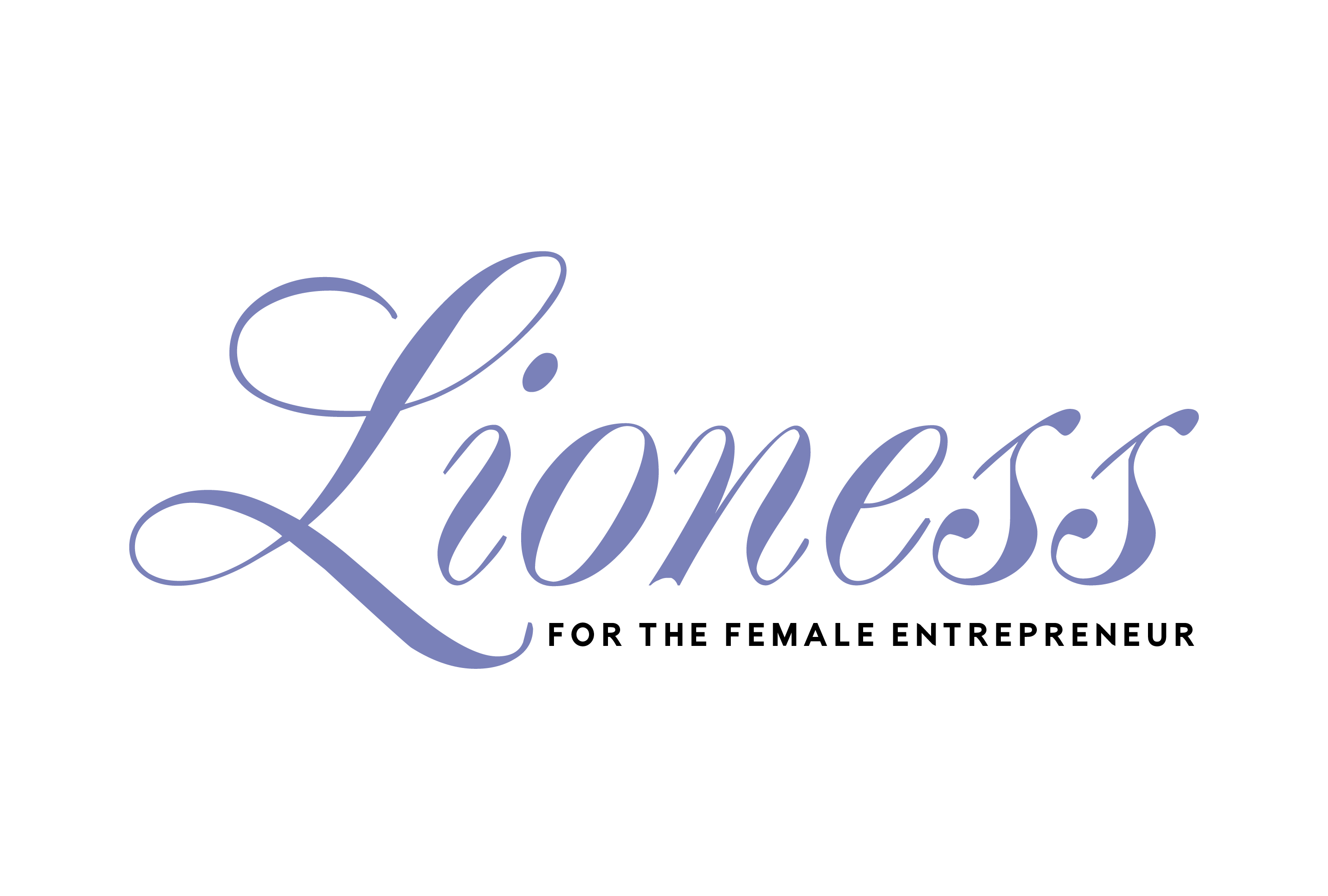
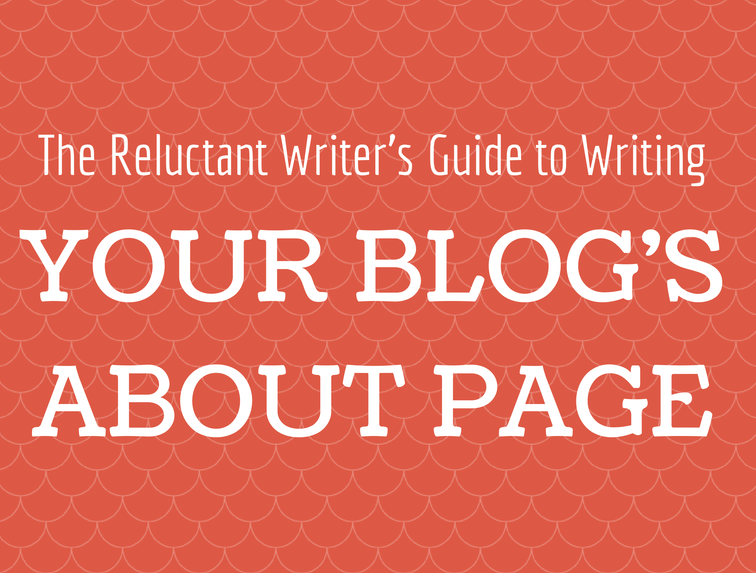




It’s a shame you don’t have a donate button! I’d certainly donate to this superb blog! I suppose for now i’ll settle for book-marking and adding your RSS feed to my Google account. I look forward to new updates and will share this site with my Facebook group. Talk soon!