 I love working with enthusiastic, driven professionals. At the request of one of my clients, a lawyer in Baltimore, I worked with one of his associates, a young, energetic member of the firm.
I love working with enthusiastic, driven professionals. At the request of one of my clients, a lawyer in Baltimore, I worked with one of his associates, a young, energetic member of the firm.
Aside from teaching the task management portion of the Productive Day Success System™, we focused quite a bit on how he manages his e-mail. While this associate hadn’t accumulated thousands and thousands of e-mails in his Inbox or in folder yet, he still had over 2,000 in his Inbox on the day we worked together.
When we finished getting his Inbox down to zero (and I taught him how to keep it that way), it reminded me to cover some tips with you again to make sure you’re on the right track when it comes to managing your e-mail – one of those tools you think is a friend one day and an enemy the next.
Here are 4 fundamentals to help you lighten the load in your Inbox
1. Your Inbox is NOT a file cabinet, nor a To-Do list.
Your Inbox is meant to bring e-mail IN. It’s not meant to live there forever and ever. What comes in must go back out again. It’s no different than the physical inbox on your desk for papers, files and other incoming mail. It’s also no different than voice mail for your office phone or your cell phone. All of this information is not supposed to accumulate. It’s meant to keep flowing forward to its next temporary station or permanent location.
2. E-mail can be clutter, too.
Just like all the other aforementioned incoming bits of data, your e-mail can build up and become clutter, just like paper and files can on your desk. So remember this next bit: “Clutter is unmade decisions.” You are avoiding or deferring decisions when you let your many inboxes fill up with stuff.
E-mail is meant to be read, unless you know immediately it’s trash or spam. Otherwise read it, then STOP. Make a decision about the content of the e-mail and it’s usefulness to you.
When I worked with my client, the associate, he immediately recognized that much of what he had kept was now useless or meaningless since it was related to completed tasks and projects and time had passed.
Check your e-mail Inbox. How far back are you holding e-mails? A year? Two years? More? How is this information useful to you?
3. Better safe than sorry.
Sometimes it’s true… you have to hold on to e-mail forever and ever due to legal, financial and/or other rules and regulations existing in your job, career or industry. However, even if that’s true, that doesn’t mean these e-mails are best kept in your Inbox OR in the folders on the left. Nope, sorry. They need to go somewhere else.
If you don’t reference older e-mails very much – or at all – once the task, job, project, program or client work is completed, consider storing e-mails and attachments elsewhere.
Consolidate information in your hard drive according to project, job, department, program or client. Or you can archive them in your e-mail system by year or in another structure that helps you find them fast when you actually do need to find them later.
4. For now or for later?
If you don’t already have a few folders set up on the left side of your screen, this is a handy place to keep active and ongoing e-mails. While the associate I worked with identified lots and lots of old, obsolete or useless information in his Inbox, some of these were, at one time, useful. So once your e-mails become reference information, they need to come out of the Inbox.
While your work is in progress, you can set up folders on the left, under the Inbox for tracking and storing ongoing work or projects. But… keep the final destination of this information in mind, especially if you’re meant to be saving all client information, for example, in your hard drive according to company guidelines or as hard copies in a file drawer.
Don’t use e-mail folders as a stepping stone if the information is really meant to stay somewhere else on a more permanent basis. If that’s the case, then, with few exceptions, it’s better to get these e-mails and their attachments to their permanent location right away, instead of letting them accumulate. I’ve seen this “stepping stone” approach backfire more than once and the frustration and lost time was incredible.
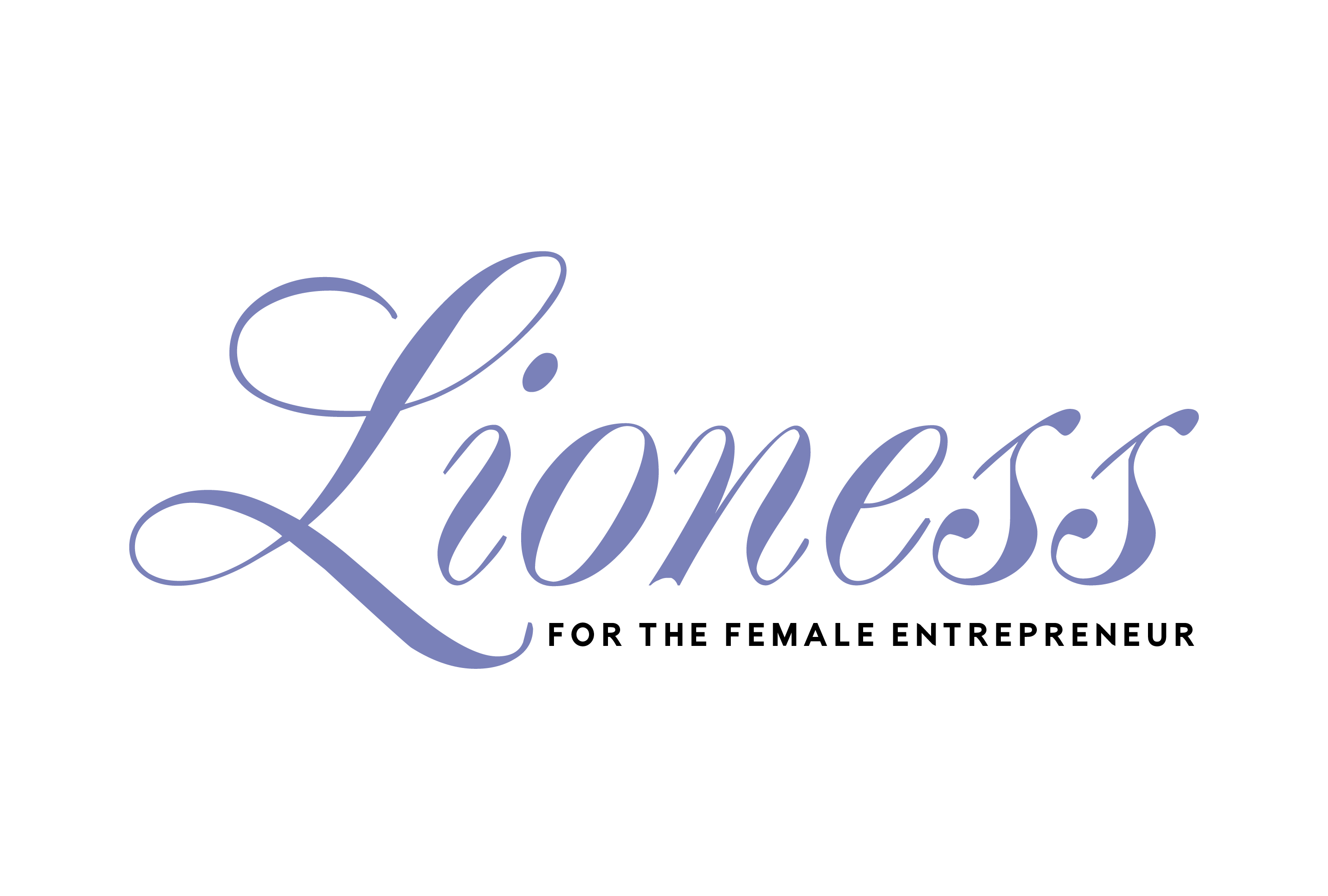






Add Comment