Yesterday Dropbox unveiled it’s updated version that adds the capabilities of an online workspace to its popular cloud storage system. Now users can:
- Create, access, and share cloud content like Google Docs, Sheets, and Slides and Microsoft Office files within Dropbox. You can also choose to open Microsoft Office files in Office Online or the Google web editor.
- Create and store shortcuts to any website alongside your content in Dropbox. Shortcuts make it easy to keep content from online project management and productivity tools—even news articles and wiki pages—together with the rest of your work in Dropbox.
- Collaborate with Slack. The new Dropbox and Slack integration helps bridge the gap between content and communication, letting you collaborate seamlessly on shared content. You’ll be able to start Slack conversations and share content to Slack channels directly from Dropbox.
- Video conference with Zoom. By connecting Zoom and your calendar to Dropbox, you can now bring your work into video conferences. From Dropbox, you’ll be able to add and join Zoom Meetings. And during Zoom Meetings, you’ll be able to share files from your Dropbox.
- Share feedback by creating comments right alongside your content, across desktop, web, and mobile.
Get more details here.
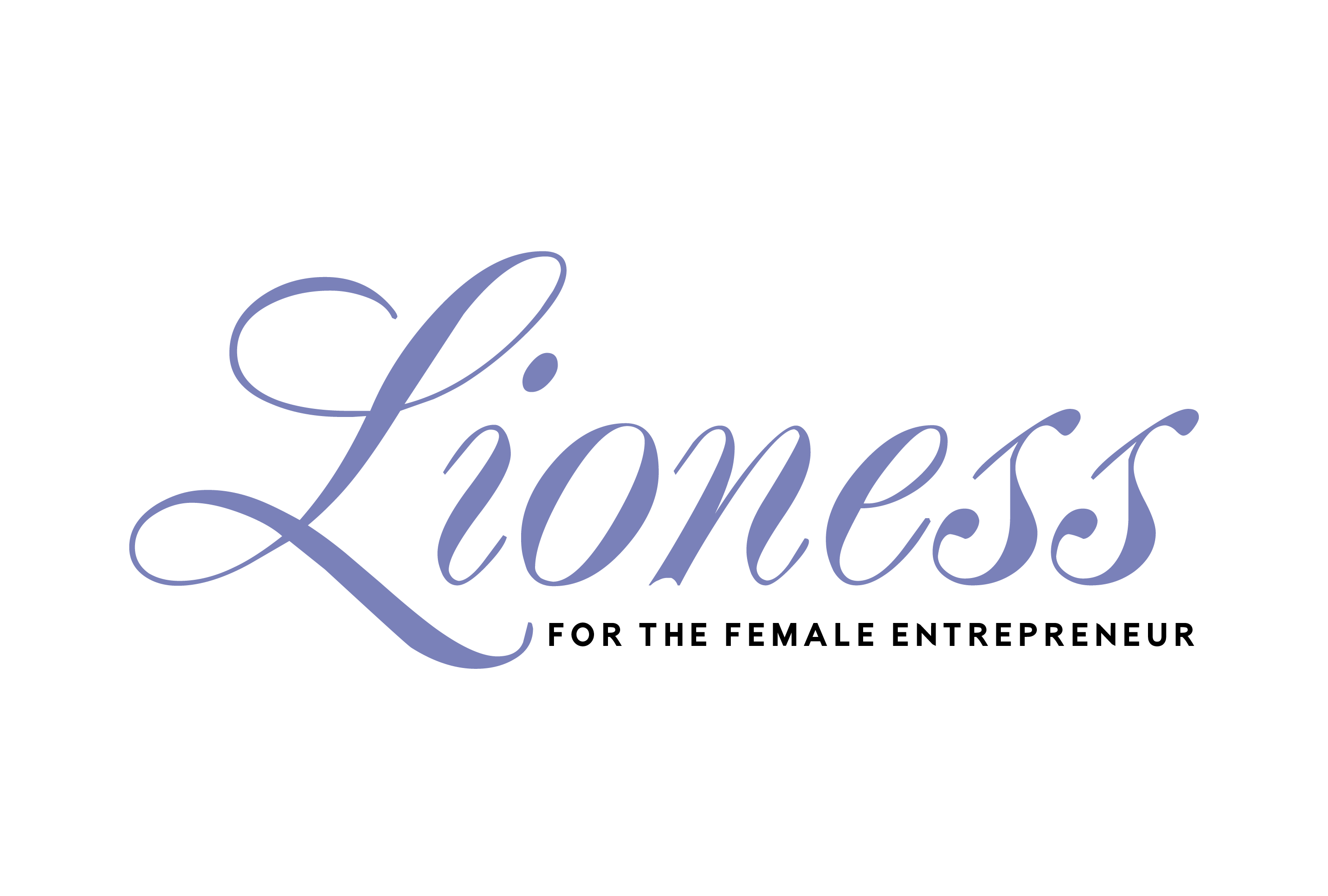
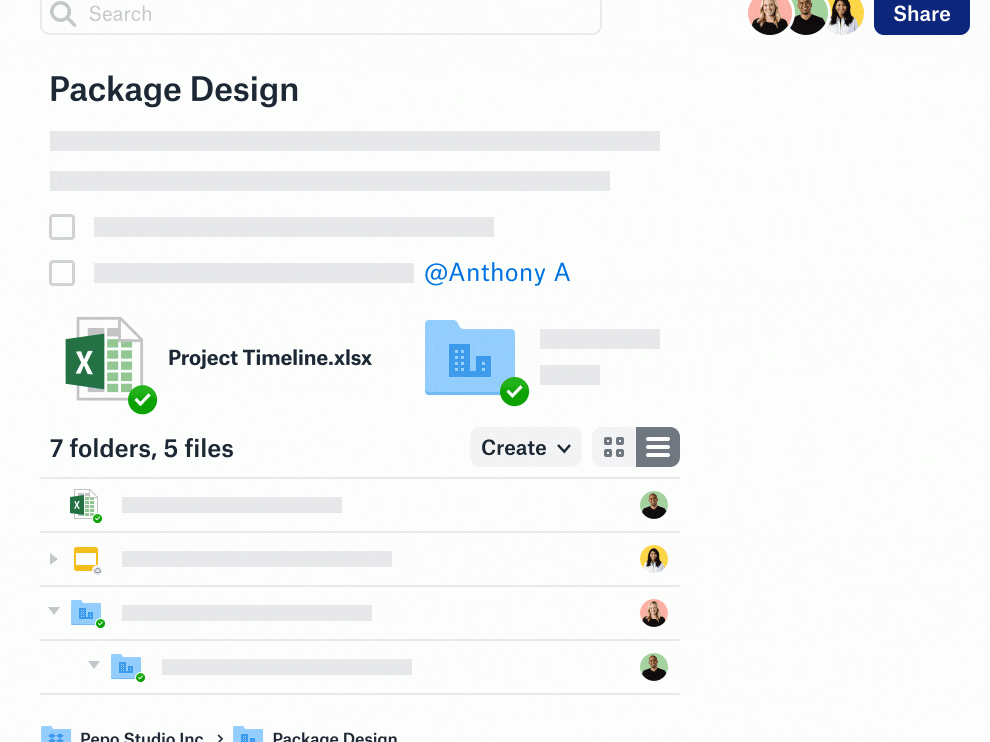




Add Comment