In five minutes of your time, you can get five quick tips to improve your business. Nicole Krug of Social Light and Monika Jansen of Jansen Communications partnered with Lioness to help our readers develop their entrepreneurial skills.
Today’s focus is landing pages, a useful marketing tool for email campaigns and advertising. While most of your website should focus on conveying information, these have a different purpose. Instead, they contain a simple call to action, such as to apply for a program or download an eBook. When users click on a link in a newsletter or social media post, they land on this page – hence the name. They’re effective at conversions, as long as they’re designed well.
Krug and Jansen have experience building landing pages with clients, and they have five tips for developing your landing page. As they discuss, your ideal landing page should be simple but compelling, urging visitors to take a specific action. Careful designs are key. In this video, Krug and Jansen have five suggestions for you landing page.
Tips for making a killer landing page:
- make sure call to action button is prominent – not just link text, big button, color that stands out, stands out from usual colors of website, red/orange/yellow, contrasting color, stand out, scream CLICK ME!
- Remove internal navigation to make visitors more likely to interact
- Utilize statistics and testimonials to back up your social credibility
- For tips on how to seem more credible, check out this Business Rules video!
- Add visuals and videos to your landing page to help it come alive
- Tailor these to your audience – younger generations tend to prefer videos
- Create urgency and the fear of missing out. It’s okay to push!
- Make your action button scream “CLICK ME!” through size and colors like red, orange and yellow
- It should stand out from the rest of your website design
If you’re looking for more tips, watch our earlier posts or browse the entire Business Rules’ archive on Youtube. You can find Nicole Krug on Twitter and LinkedIn and Monika Jansen on Twitter and LinkedIn.
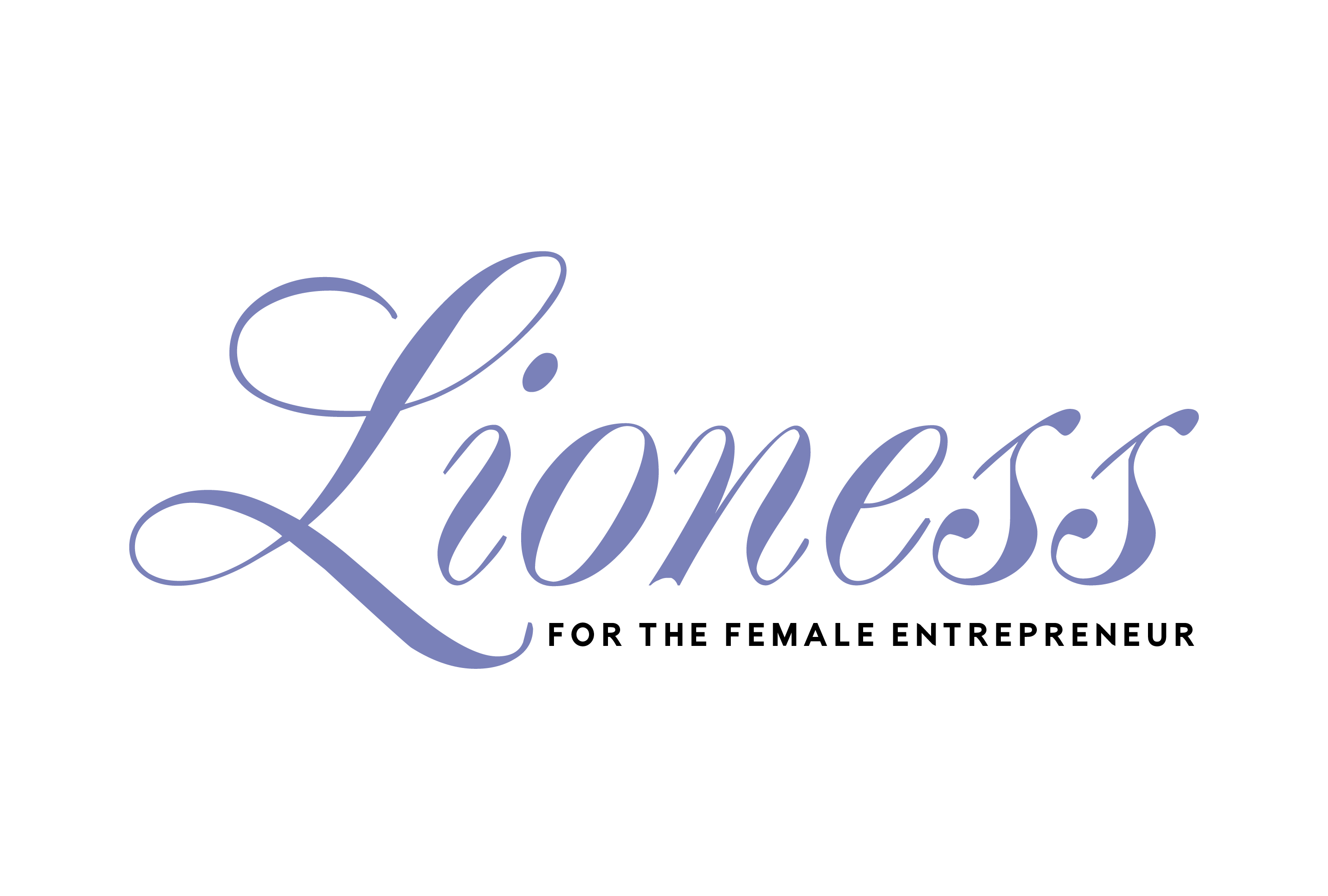




Add Comment