 You may be wondering about Google+ and if you should bother with it to help give your business some extra brand exposure.
You may be wondering about Google+ and if you should bother with it to help give your business some extra brand exposure.
What is all the hype about anyway? Are your customers really on Google+? If you are active on Facebook, Twitter and LinkedIn isn’t that enough?
Like you, many business owners are curious if they should be focusing on Google+ in their marketing efforts or if it’s just a passing phase.
After reading this article, you’ll find out more about what exactly Google+ is and why you should seriously consider being active on this social media network for your business.
What is Google+?
Google+ is a social networking platform that is owned and operated by Google. While you may think only LinkedIn, Twitter and Facebook are important, Google+ hosts an estimated 343 million active users. That’s a number that shouldn’t be ignored!
Why is Google+ important to my business?
Even if none of your potential customers are on Google+ right now, why would you want to spend time setting up a Google+ profile? The answer is SEO!
So if you are ignoring this social media platform, you are missing this “website lead generation” boat – big time!
Smart business owners are realizing the power of Google+ to boost SEO. After all, Google is the most widely used search engine, so it makes sense that being active with social media on Google’s platform would improve your website rankings.
How do I get started using Google+?
Just like Facebook, Google+ has a personal profile option as well as business page option. You want to create and build upon your business page as that’s where you want the most exposure. Get started by setting up your business page by clicking Google My Business
Or, if you already have a Google+ personal profile set up, you want to choose the “pages” option from the sidebar on your profile page.
Don’t have a Gmail email address yet? You will need one from Google.
By creating a new Gmail account, this will act as a base access to not only Google+ but also YouTube and many other Google features. The odds are good that you probably already have a Google account created.
When setting up your profile be sure to include to following:
1. Pick a business type: Store front, Service Area, Brand.
- Store front: This is for businesses with an actual physical location where customers go to shop in a brick and mortar location. This is the business type for local businesses.
- Service Area: If your business travels to serve customers at their home or business location, you should list it as a service area business on Google+. You will be able to set service areas based on the zip codes or cities you serve.
- Brand is for businesses that sell goods and services. This is the selection to choose if you are a service-based business or consultant that serves customers remotely. Such as a business coach working with customers nationally.
2. Then you’ll need to enter your business name, your website, your category (or industry)
3. You’ll be asked to upload a profile picture and choose a tagline. Be sure to include business keywords in your tagline. I suggest using a personal and professional photo of you and not your logo unless you are a large company that doesn’t have a particular personality that represents your brand.
4. Now it’s time to complete your Google+ Profile.
- Upload your Google+ cover image. The recommended size is 1080px x 608px with a minimum size of 480px x 270px. You’ll want to make this image a professional representation of your business brand. Unlike Facebook, there are no current restrictions as to what you can put on your cover image so use this space wisely and make it compelling by expressing your brand image, showcase your products or services, advertise a special or upcoming event.
- Introduction. Use this space to engage people and promote yourself and the work you do. Here is a great place to share your compelling story, what you do, your ideal client, why people love working with you etc. Include important business keywords here as well as a call to action.
- Other important profile information to include:
- Your website URL
- Other social media URLs such as Facebook, Twitter, LinkedIn and your blog page etc
- Contact information including work phone, mailing address and email address. (You can select who has access to this information if privacy is a concern.)
- Get a Google+ Custom URL. After your profile is set up, and you have ten or more followers, you should be eligible to create a custom vanity URL. First you have to be a verified Google Places business, meaning, you have set up your Google Places listing, receive the verification call or email from Google, and enter the code to activate your listing.
Using Google + for SEO
Build an audience by adding people to your Google+ circles. Some ways to grow your following on Google+ include the following:
- +1 your own content so your posts stand out.
- Use hashtags so people find your posts when doing keyword searches. just like Twitter, Google+ uses hashtags. They are used to find, start and join conversations about specific topics.
- Create content around trending topics.
- Create juicy posts people can’t resist sharing.
- Put a link to your Google+ profile on your website and all your marketing materials.
Plus, don’t forget to ask for your Twitter and Facebook followers, email subscribers, and current contacts to follow you on Google+.
The key to getting the most value out of Google+ is getting your posts seen by the maximum amount of readers. The more your content is “Google+” by readers (the Google equivalent to a Facebook “like”) the more weight that post carries with Google’s search engine. So building the number of people in your Google+ circles is important to ensure the biggest number of readers are viewing your posts.
Noticing others and interacting can help you grow your Google+ following too. So remember to comment and share others Google+ posts to build connections and a following.
You will also want to add a Google+ link on your website, other social media channels and your email signature, pointing your followers to your Google+ account.
Best content to share on Google+
Like other platforms, Google+ readers want to learn about you, your expertise, and how you can help them. Share valuable information while building a connection with your audience.
You can share posts that are text, videos, or images. The best content to share are: expert tips, articles, infographics, quotes, behind the scenes insights, events, freebies, pictures and photos, deals and more. Remember to include periodic calls to action to sign up for your mailing list, get a free consultation, like your Facebook page, follow you on Twitter etc.
That’s the Basics of Google+
This article was intended to be a beginners guide but should serve as a great start to set up your profile, post great content, and build your Google+ circles. Remember, the more your posts are seen and shared, the greater the SEO benefit.
Do you have a Google+ business page set up? Share it below in the comments section and we’ll connect!
 Susan Friesen is the founder of eVision Media, an “all in one” full-service boutique web development and digital marketing firm since 1999 that specializes in creating and promoting professional websites and brand identities for entrepreneurs, small businesses and organizations.
Susan Friesen is the founder of eVision Media, an “all in one” full-service boutique web development and digital marketing firm since 1999 that specializes in creating and promoting professional websites and brand identities for entrepreneurs, small businesses and organizations.
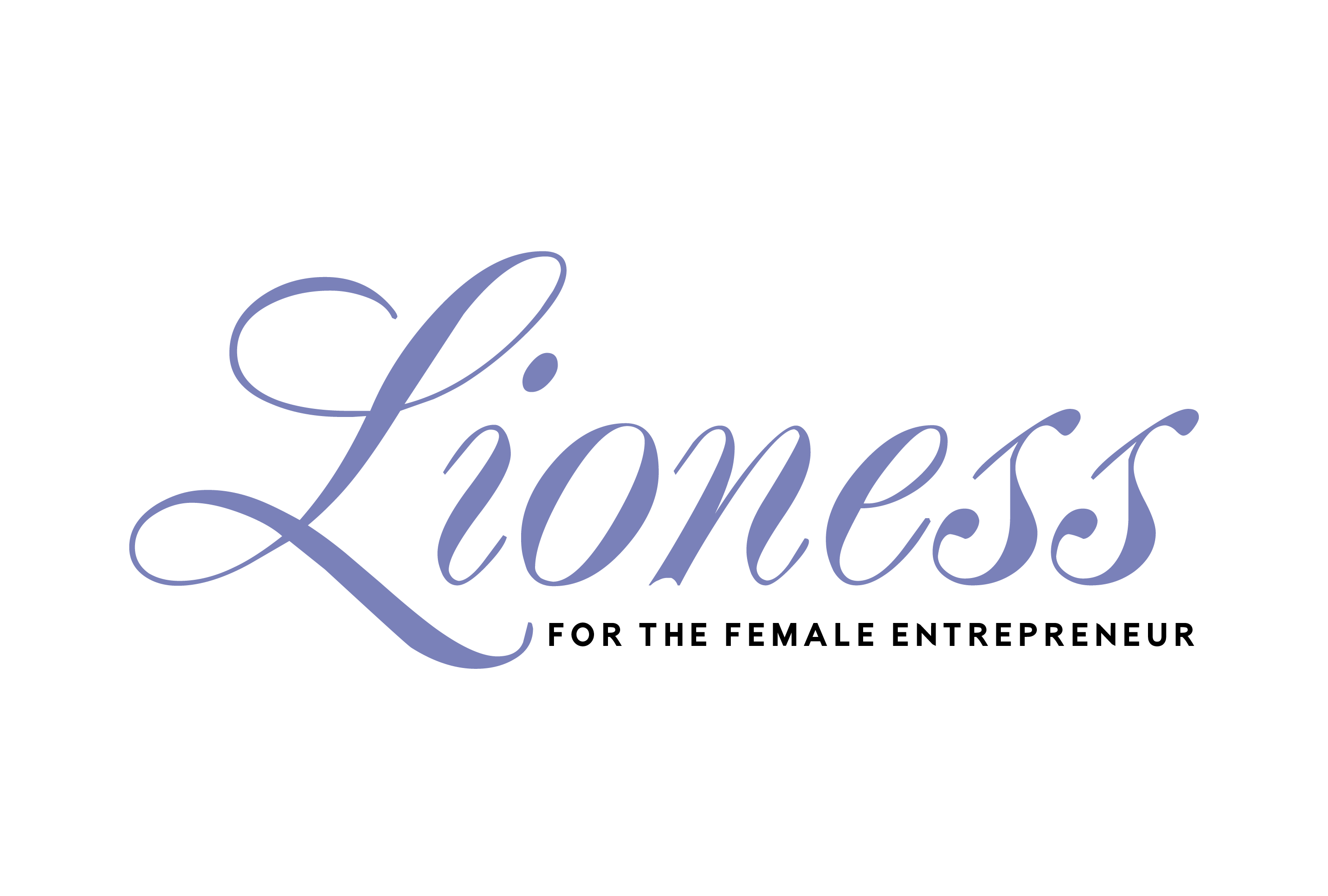
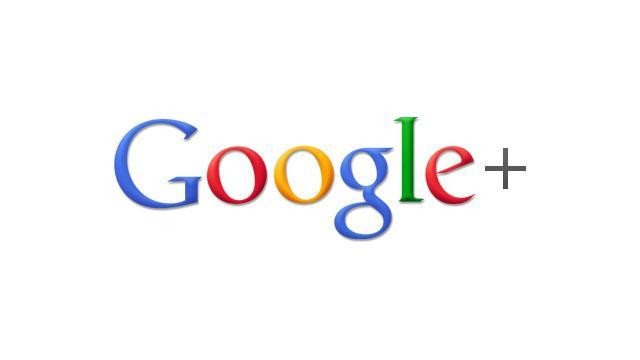





Hey there would you mind stating which blog platform you’re using?
I’m planning to stardt my own blog oon but I’m
having a difficult time choosing between BlogEngine/Wordpress/B2evolution and Drupal.
The reason I ask is because your design and style seems diffwrent
then most blogs and I’mlooking for something unique.
P.S Sorry for beinng off-topic butt I had to ask!
Saved aas a favorite,I really liie your website!
Do you have any video of that? I’d care to find out more details.