When you hear the term security, you often think of door locks, alarm systems and cameras. What about cybersecurity? With ransomware on the rise and social engineering becoming a serious threat, businesses need to consider their digital safety, too. Even if you have a security team, are they also taking care to manage social media security for your company and your employees? It’s likely the answer is no.
Why social media security matters
During the pandemic, social media has been a life raft for many businesses who need to communicate with customers. How do we protect it? Such a critical channel should be handled with utmost care. If you slack on security, you could be locked out of that social media channel when you need it most or face a destroyed brand. That’s a nightmare scenario that no one wants to endure.
To prevent this, here are a few practical tips to manage your social media security and ensure the safety of your brand and messaging:
1) Two-factor authentication
Along with a strong, complex password, this is the simplest way to up your security. Yes, it’s one more step than just a username and password, but by using two-factor authentication, you add an additional layer of security to your accounts. It only takes a few minutes to set up. If possible, use authenticator apps like Google Authenticator, as it’s more secure than text message two-factor.
2) Check your administrators and permissions often
Who do you have listed as admins on your pages? Check every quarter. I actually recommend setting a calendar reminder for yourself. You may find an employee who no longer works with you or an agency you no longer work with still has access. Also, not everyone needs to be an administrator or super administrator. Consider making someone read-only, analytics or editors. This will make your compliance and risk department very happy, too!
3) Who manages social media and what happens if they leave?
It’s a best practice to have a policy on who manages social media and how those rights can be revoked if necessary.
4) Have a back-up person for social media
As mentioned above, having a back-up administrator is very important if your social media manager is unavailable or leaves the position. A back-up person also prevents a single point of failure. This is crucial when you’re facing a PR crisis or have to activate your business continuity plan.
5) Set up alerts for brand mentions
Social media moves so fast, and it’s important to monitor when your business is mentioned. This is a great way to defend against anyone trying to impersonate your business. At the very least, it mitigates and manages any reputation risk. Consider setting up alerts using tools like Google Alerts, BrandWatch or Talk Walker.
6) Set up alerts for profile changes
This is important! When we see a brand’s social media account being taken over, there will often be a moment of control testing. This could be small change to the contact information, homepage link “about us” section or profile picture. You’ll want to know about this as soon as possible, as it’s usually the first apparent sign that your brand’s social media account has been compromised. Use a tool like Proofpoint Social Patrol to help you detect when changes like these have been made so you can take action fast!
7) Archiving old content
Yes, this is probably the most boring tip. But having archives enables you to easily look back on a past event –and it helps you with those lovely checkboxes during an audit. Keep in mind that you should also archive items even if they are deleted by the author or hidden from public view.
8) Protect your customer information
Not everyone is social media savvy. In fact, it’s a fairly frequent occurrence for many social media users to overshare. We’re not just talking about pictures of their dog here: people who share personal information like their phone number, email, or even worse… a social security number or bank account number. Even sent via a private message, this can be a problem. Be sure to hide any crucial information from public view that might be posted to your page.
9) Prevent employee oversharing
Employees often know who manages a social media page, and they might send a personal message to reach the social media manager. It’s important to let them know that multiple people are managing the page and that it’s for business purposes only. Consider also adding this to your social media policy on how employees should engage or not engage with the social media pages for your business.
By implementing these best practices, you’ll enhance your social media security. Don’t forget to stay on top of your information safety and security!
About the author
Katelin Cwieka is a digital and content marketing expert located in greater Boston, Massachusetts. She’s a professional public speaker and workshop facilitator. Cwieka currently works at Avidia Bank as a Marketing Communications Manager and teaches Marketing and Personal Branding at the Center for Women and Enterprise. When she’s not working, Cwieka is an avid trail runner, skier and cook
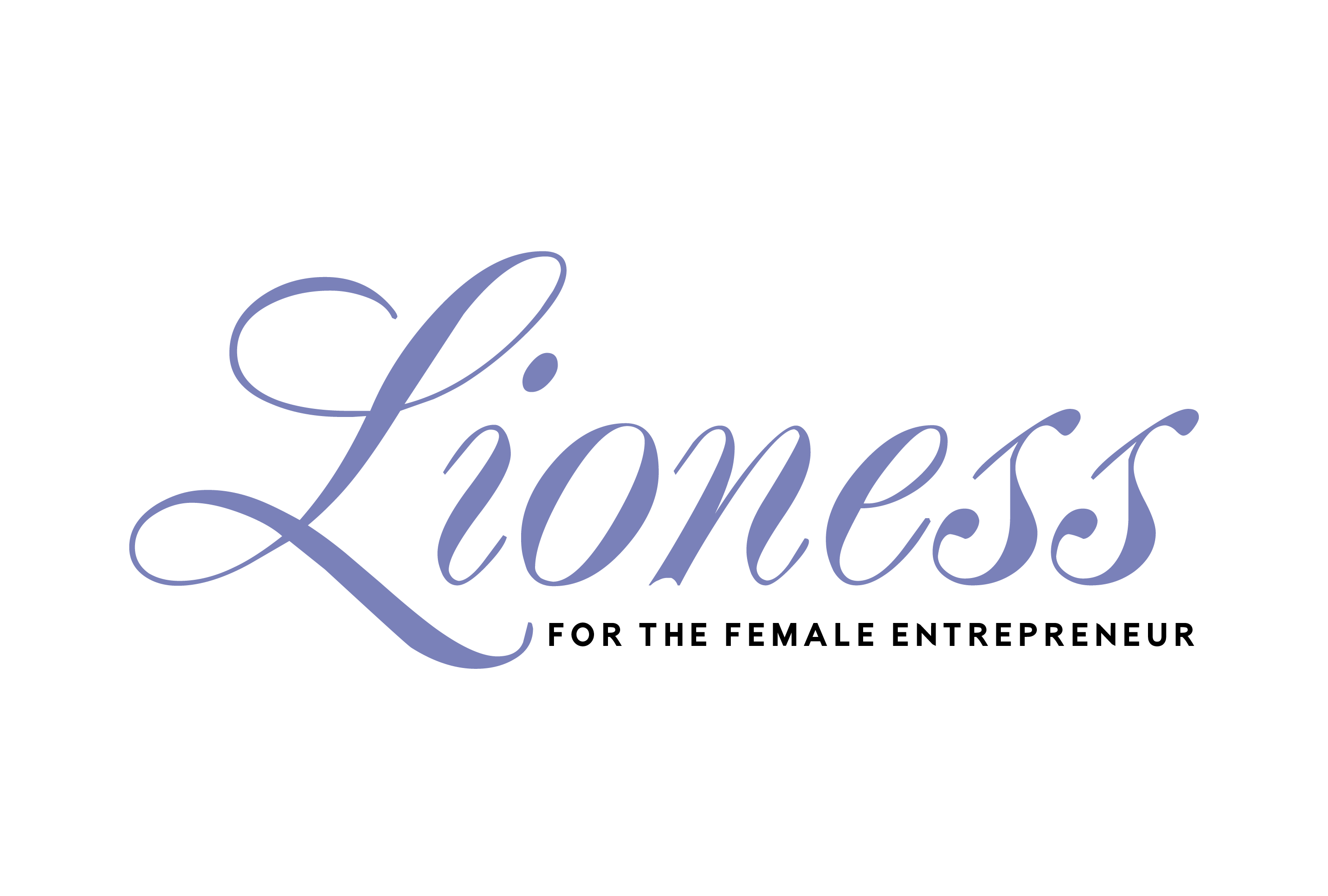






Add Comment