
Mobile app developer Delvv announced the launch of Defumblr, a smart lock screen that unifies communications and gives users one-swipe access to their most important information and apps. Powered by machine learning, Defumblr identifies what matters most and when, and it presents that information in a bite-size, actionable format. Defumblr is available on Android smartphones and can be downloaded for free at Google Play.
“Defumblr makes smart associations across your digital life so that we can anticipate what you need before you do,” said Felice Miller Gabriel, founder and president of Delvv. “You need important information to reach you, but you don’t need to drown in a flood of irrelevant information. Defumblr strikes a healthy balance based on your habits. It’s about improving the quality of your digital life.”
In August 2015, Delvv’s Mobile Overload Survey found that many Americans feel overwhelmed and frustrated by continuous feeds of irrelevant information pushed at them by their smartphones. The survey revealed that push notifications are often poorly targeted or irrelevant, leading 49 percent of respondents to manually customize notification settings for their apps. Furthermore, 90 percent felt the need to manually organize information on their smartphones, or use some tool to help them with this task, to make it easier to get to the right app or resource.
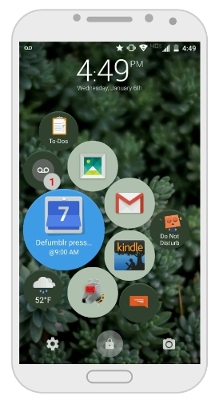
“Our research showed that smartphones were becoming a double-edged sword,” said Raefer Gabriel, CEO of Delvv. “It seemed as if devices were running people when people should be running their devices. So, we built Defumblr to help users get the most out of smartphones without the burden of digital housekeeping. Fundamentally, Defumblr is a new kind of smartphone interface that helps people manage digital information efficiently. It’s about giving the user control.”
Defumblr organizes information into widgets that appear as colored circles on the Android lock screen. Like a “Swiss Army Knife” for the smartphone, Defumblr contains a vast array of helpful widgets that improve the user experience. Each widget helps users quickly do what they need to do without unlocking the phone. Defumblr currently offers 17 customizable widgets including:
- Messaging: Users can view and reply to calls, emails and text messages from lock screen. Defumblr highlights messages that come from real people and important sources.
- Quick Apps: One-swipe access to the most frequently used or contextually appropriate apps.
- Calendar: Syncs with your Android Calendar to track upcoming events.
- To-Dos: Keep critical To-Do items right on your lock screen.
- News: A curated selection of breaking news stories.
- Nearby: Location-based recommendations for customizable categories (shopping, coffee, gas, etc.)
- Activity Tracker: Track your activity on your smartphone, see number of messages and notifications and where they come from, how many clicks you save, and more.
The key to Defumblr is its machine learning engine that prioritizes information based on content, context, usage patterns and other factors that are individual to each user. For instance, if a person loads Pandora each morning at 8 a.m. for the commute to work, Defumblr learns to place Pandora in the Quick Apps widget during that time of day. Likewise, as a calendar appointment nears, Defumblr enlarges the Calendar widget to make sure the user notices. However, Defumblr never blocks or removes anything without permission – it only prevents irrelevant information from distracting users.
Defumblr differs in several ways from conventional home screen and launcher products. First, it conveniently lives in the lock screen, so it’s always that first point of contact between users and their phones. Second, information in Defumblr is designed to be digested at a glance; there are no feeds or lists to scroll through. Third, Defumblr emphasizes quick actions and productivity. For example, Defumblr can generate calendar events and to-do items based on the content of messages. So if a friend named Sam texts, “Hey, how about dinner at 6 p.m.?” The user can tap once to add “Dinner with Sam at 6 p.m.” to the calendar.
Defumblr is now available for free at https://play.google.com/store/apps/details?id=com.delvv.lockscreen. To learn more about Defumblr, visit www.defumblr.com.
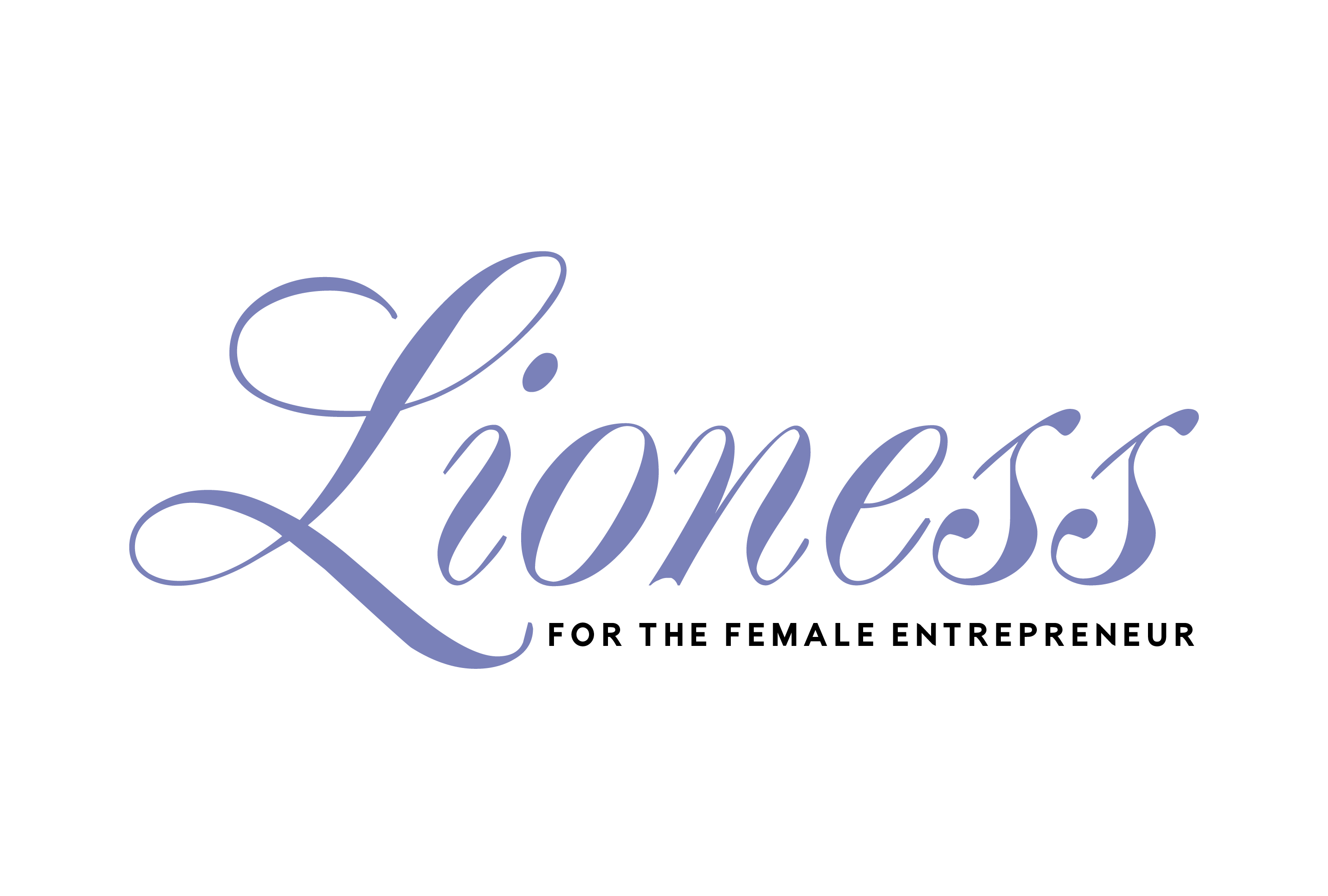




Add Comment